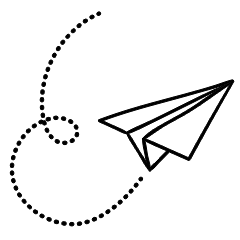Prioritizing tasks can be challenging, as it’s easy to get caught up in less important activities and neglect urgent ones. The Eisenhower Matrix, named after former president Dwight D. Eisenhower, is a highly effective time management system that helps clarify priorities and ensures timely completion of tasks.
The concept of the Eisenhower Matrix revolves around organizing tasks into a 2×2 grid based on their importance and urgency. Each task is evaluated and placed in the matrix accordingly.
For instance, tasks that are both important and urgent, such as a deadline due tomorrow, are placed in the upper-left quadrant. On the other hand, there are tasks that are important but not necessarily urgent, such as exercise, personal development, and networking.
By utilizing the Eisenhower Matrix, you can assess your productivity levels and gain a clear understanding of your priorities. It also prevents the unfortunate situation of running out of time for crucial tasks.
Now, let’s explore some mobile apps that leverage the Eisenhower Matrix feature to help you organize your tasks effectively.

Dwight – ToDo Priority Matrix:
Dwight – ToDo Priority Matrix is an app that utilizes the Eisenhower Matrix effectively. It allows you to create tasks individually or assign them to a list. The homepage provides an overview of tasks in each quadrant and breaks down tasks based on their due dates.
Tasks are initially placed in the Backlog, a temporary storage for collecting tasks before assigning them to a quadrant. This feature is useful for quickly jotting down ideas. You can also set due dates for tasks, which automatically categorizes them into the Today, Tomorrow, or Someday tab.
To access each quadrant, tap on the Eisenhower Matrix icon on the home page. Each quadrant has its own dedicated page, enabling focused attention on specific categories. Additionally, you can sync your Outlook emails and convert them into tasks.
Priority Matrix:
Priority Matrix is a comprehensive time management app designed for both individuals and teams. It offers features such as adding notes, attaching files and URLs to tasks, and an Alerts tab that notifies you when mentioned by other team members.
Projects in Priority Matrix are equivalent to matrices, which can be accessed through the grid icon on the home page. If a quadrant becomes overcrowded, you can readjust the matrix size using the central arrow button.
The app also provides advanced filtering and sorting options, allowing you to filter tasks based on due dates and assigned tags. Custom filters can be created and saved for future use.
Notion:
Notion is a versatile app known for its various functionalities. Among its features is the ability to create an Eisenhower Matrix.
Notion offers a free Eisenhower Matrix template available for download from its template gallery. The template provides two viewing options: Table view and Board view.
In the Table view, tasks can be prioritized based on importance and urgency. The Sort option enables you to reorder tasks and focus on urgent and important ones. The Board view organizes tasks in a grid, resembling the original appearance of the Eisenhower Matrix.
Improve My Life:
If you’re struggling with an overwhelming to-do list, Improve My Life can help you regain control. The app categorizes your life into eight primary segments, allowing you to create a personal development plan.
For each new task, you can assign it to one of the eight segments and indicate its importance and urgency. The Eisenhower Matrix feature can be accessed through the sidebar menu.
Improve My Life also offers an intelligent assistant that provides insights based on your time management approach. It’s a suitable app for beginners who are new to the Eisenhower Matrix.
Miro:
Miro is an advanced note-taking and whiteboard app that can be used for personal or professional purposes. It offers flexibility in adding notes to your matrix, allowing you to type text or add sticky notes.
To get started, sign in or create a free account and download the Eisenhower Matrix template. With Miro’s infinite canvas size, you can design and resize your matrix as desired. Gesture controls, such as zooming in and out, enhance the user experience.
For further customization, tags can be added to each note on the matrix. The app also includes a Chat feature for discussing elements of your Eisenhower Matrix with your team.
TickTick:
TickTick is a popular task management app that helps you stay organized. It offers a range of features, including a Pomodoro timer, habit tracker, and an Eisenhower Matrix template.
To access the Eisenhower Matrix feature, navigate to Settings, tap on the Tab Bar, and add it to the navigation bar. From there, you can view and create tasks for each quadrant of the matrix. TickTick’s priority labels allow you to add tasks to the matrix without navigating away from the main screen.
TickTick seamlessly integrates the Eisenhower Matrix, enabling you to improve your time management skills. Additionally, you can customize the position of the quadrants by tapping the three dots in the top-right corner.
Master Time Management Using the Eisenhower Matrix: The Eisenhower Matrix can be applied in various scenarios, whether it’s planning a trip, starting a new job, or managing academic workload. By utilizing this time management system, you can prioritize tasks effectively, spend more time on important matters, and reduce time spent on less significant tasks.