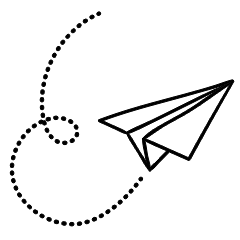Not everyone is naturally inclined towards being productive. Many individuals struggle with managing their time and staying focused while using the internet. Although numerous productivity tools are available, selecting the right one that aligns with your workflow can be challenging.
Fortunately, if you use Google Chrome as your web browser, there are efficient extensions that can be added to enhance your online productivity. These extensions provide additional functionality to the browser, helping you accomplish tasks more efficiently. Here are some recommended extensions that can boost your online search, writing, and editing experiences.
tl;dv tl

dv homepage The tl;dv Chrome extension serves as an excellent assistant for Google Meet and Zoom meetings. It allows you to record and transcribe online meetings, capturing both audio and video from calls and presentations. Once installed, you can easily access it through a keyboard shortcut within your browser.
The extension generates transcribed scripts that are readily available immediately after the meetings. With tl;dv, you can transcribe conversations in over 20 languages. It processes and compresses the recordings, enabling you to easily share them with others using your preferred communication tool.
In addition to its recording capabilities, tl;dv offers a powerful AI-powered note-taking feature that allows you to collect and edit notes during the meeting. You can also bookmark important moments during the call using timestamps. After the meeting concludes, you can search through your notes using keywords, making it convenient to retrieve relevant information.
Monica

Monica is a Chrome extension that serves as a valuable browsing assistant. Powered by artificial intelligence, it assists in answering complex questions and searching through online documentation.
Monica can be used anywhere on the web. Simply open its prompts on the desired page. If you need to translate a paragraph, select it and click the translate icon on Monica. This versatile extension also finds simpler versions of words to aid comprehension of complex content and can rephrase sentences for better understanding.
With over 80 templates available, Monica is a great resource for marketing copy. It quickly generates concise prompts for social media, emails, and documentation, enhancing your copywriting skills.
Grammarly

Grammarly is a top-notch Chrome extension for writers. It utilizes AI-powered features to spellcheck documents and correct grammar and punctuation errors. It can also check for plagiarism in written content, including documents and books.
Like other Chrome extensions, once Grammarly is installed, it can be accessed on any web page. It provides real-time suggestions for paraphrasing sentences and alerts you when a sentence is overly wordy.
Adding Grammarly to your list of browser extensions will boost your writing confidence. It helps you express yourself and communicate effectively in documents, social media, and emails.
Grammarly offers both free and paid premium versions, with access to advanced text checks beyond basic proofreading available in the premium version.
QuillBot

QuillBot is an excellent alternative to Grammarly. With AI-powered capabilities, it assists in improving grammar, punctuation, and sentence structure in documents. Its rewording feature helps you communicate concisely by providing multiple suggestions when you highlight text.
QuillBot serves as a writing and editing tool, enabling faster and clearer writing. It includes a grammar checker that highlights errors and a spell-checker that identifies and suggests corrections for misspelled words.
For those learning English as a new language, QuillBot offers a summarizing tool to compare manually written content with AI-generated summaries. This feature helps test English comprehension and summarization skills, making it useful for language learners.
QuillBot can extract important information from news articles, emails, and academic papers, allowing you to compile it into a single document. It also helps highlight key points in a manuscript and suggests simpler alternatives for complex words.
One of QuillBot’s notable features is its versatility, as it can be applied to various writing scenarios, including document editors, content management systems like Notion or Confluence, email composition, and social media platforms like WhatsApp. Similar to Grammarly, QuillBot offers both free and paid premium versions, with premium access unlocking advanced features.
Text Blaze

Text Blaze is an AI-powered tool designed to reduce repetitive typing tasks. It creates text templates for greetings, responses, images, signatures, and links, saving hours of typing and increasing productivity.
With Text Blaze, you can create keyboard shortcuts to insert text templates anywhere. Templates are easily editable and customizable, allowing you to tailor them to your specific needs. You can add form fields, perform computations, and insert dynamic dates into the templates.
Additionally, Text Blaze enables you to copy and incorporate content from other web pages into the templates. Sharing templates with colleagues is effortless, facilitating collaborative productivity. Text Blaze offers pricing plans for both individuals and teams, including free trial, pro, business, and enterprise options.
Visbug

Visbug is a web design tool developed with JavaScript, catering to designers’ needs. It offers features such as pointing, selecting, and resizing templates, effectively transforming any web page into a design canvas.
With Visbug, you can access embedded styles and alignment tools to format designs. Its dynamic template allows for easy text updates and image additions or replacements. Designers familiar with Adobe Creative Suite or Sketch will find Visbug intuitive to use.
Visbug provides access to production-ready design templates, enabling quick customization and the creation of unique designs. It incorporates design simulations for media queries and screen sizes, ensuring responsiveness across different displays.
Thanks to the Visbug Chrome plugin, designers can produce high-quality content directly within the browser. Currently, this extension is available free of charge to all users, allowing you to showcase your design abilities and bring your A-game.
If any of the aforementioned tools do not meet your preferences, you can simply disable the extensions to prevent them from interfering with your workflow.
Boost Your Productivity With the Right Tools Selecting the appropriate tools can optimize your workflow and enhance productivity. By adding Chrome extensions to your browser, you can streamline tasks, reduce fatigue, and increase efficiency.
Google Chrome offers hundreds of extensions directly from the browser, and it’s up to you to choose the ones that best suit your needs.