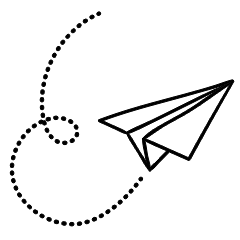Notion is known for its extensive customization options, which make it a powerful productivity software. However, this flexibility can sometimes lead to a sense of overwhelm. With countless possibilities, you might find yourself unsure of how to make the most of Notion.
If you feel overwhelmed by Notion, you’re not alone. Here are some suggestions to help you navigate and overcome this initial feeling.
Approach Notion with a Clear Plan

When you first start using a new app or software like Notion, it’s easy to get carried away exploring its features and potential solutions. However, instead of letting the software dictate your usage, it’s important to have a clear understanding of what you want to achieve.
Identify specific areas in which you struggle with organization and consider how Notion can address those challenges. Are you looking to replace an existing software or system? By visualizing how you currently handle tasks and envisioning how they would look in Notion, you can stay focused on your needs and avoid getting sidetracked by unnecessary features.
Creating a plan also helps prevent clutter in your workspace, as you’ll be less likely to add unnecessary elements that don’t align with your goals.
Limit Your Blocks and Pages in Notion

To optimize your experience with Notion, it is important to limit the number of blocks and pages you use. Just because Notion offers a wide range of features doesn’t mean you should utilize all of them. While options like habit trackers, reading lists, and personal CRMs may seem appealing, it is crucial to evaluate whether they are practical solutions for you or simply unnecessary additions.
Text layout in note-taking software

In Notion, adopting a “less is more” approach is beneficial. It is better to maintain a lean and purposeful workspace where each block and page serves a specific function, rather than having a bloated workspace cluttered with unused elements.
To prevent workspace clutter, assess your current systems and software. Utilize what already works for you and gradually incorporate essential elements into Notion, expanding your databases or pages as needed. If you are starting from scratch or lack a system, leverage Notion’s templates and tutorials to learn and work effectively.
Begin With Notion Templates and Tutorials

Once you have considered your existing systems and devised a plan, explore Notion’s templates and tutorials to assist you in building what you require. Notion provides a wide selection of templates within the software, easily customizable to suit your needs.
For instance, the to-do list template in Notion is an excellent example. It utilizes a minimal database with a checklist column to help you stay organized with your tasks. If you are working alone and wish to remove the Assignee column, simply click on its title and select “Delete property” from the menu. If you want to add a priority column, click the add symbol at the top-right corner of the database, choose “Select” from the list, and start adding options to the cells below.
Customizing pages and databases in Notion becomes effortless once you grasp the concept, and the platform offers ample resources on its website to facilitate your learning process. Additionally, you can find helpful information on Notion topics from various sources, including MUO. However, with the abundance of possibilities in Notion, it can be challenging to determine where to begin. So, how do you make that decision?
Choose a Starting Place in Notion
Selecting a starting point in Notion is crucial to begin effectively. Consider what you are currently working on. Do you have a specific project that you would like to plan, a to-do list that needs organizing, notes that require typing, or ideas that need to be expressed? Start by focusing on that.
At the beginning, it doesn’t have to be perfect or precise. Envision how you want your project to appear, find suitable templates or tutorials to assist you in achieving that vision, and customize it as you progress.
Tasks list in project management software

If you confine yourself to a particular project or issue, you likely already possess the ideas and information necessary to commence. However, if you still feel overwhelmed and it hinders your progress, it might be worthwhile to explore alternative options.
There is a possibility that Notion may not be the right fit for you. Not everyone finds the note-taking productivity software suitable for their needs. Fortunately, there are numerous excellent alternatives available to help you maintain organization and productivity. Here’s a brief list to help you get started:
- ClickUp: This software requires less creativity and is capable of handling large projects. It provides ready-made solutions with simple templates and some room for customization.
- Google Keep: It is a quick and visual platform for jotting down and organizing notes. When comparing Google Keep to Notion, you’ll notice the difference in size. If Notion feels overwhelming, exploring this leaner note-taking app could be worthwhile.
- Google Sheets: If you enjoy the customization aspect of Notion but find it overwhelming, you can try using Google Sheets for project planning. While commonly associated with accounting, Google Sheets offers practical ways to manage various projects.
- Checklist apps: Sometimes, you don’t need complex pages and databases to accomplish tasks. A reliable checklist app can suffice. While apps like Apple Reminders, Google Keep, and Microsoft To Do may appear similar initially, each has unique features that might make it the right choice for you. Conduct some research, and you may discover a simple yet effective solution with minimal steps.
Notion can be overwhelming for many users due to its extensive features and customization options. The key to navigating this is understanding your specific objectives and avoiding the allure of excessive templates and unnecessary solutions.
Ultimately, Notion may not be suitable for everyone. If you find it challenging to overcome the learning curve or prefer a more straightforward app or software, there are plenty of other options available to explore.