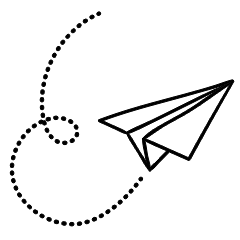Imagine putting in all the effort to design a fantastic layout, only to discover that it starts to overflow when you resize the browser window even slightly. You add a media query to fix the issue, but then notice that something else breaks when you resize the window again.
This is a common challenge faced by CSS developers, but fortunately, there are modern CSS solutions that simplify the development process and help ensure everything works smoothly. In this article, we’ll explore five practical practices to remember when building websites. These tips will assist you in avoiding frustrating design issues and maintaining a cohesive layout.
Begin With a Global Style Sheet
When developing a responsive layout, it’s crucial to start with a global style sheet. This style sheet serves as the foundation for your entire website and defines the basic styles that will be applied across different devices and screen sizes. By establishing a consistent set of styles from the beginning, you can ensure that your layout maintains its integrity and coherence across various devices.
In the global style sheet, define the fundamental styling elements such as typography, colors, spacing, and basic layout structures. This ensures that these styles remain consistent throughout your website, regardless of the device being used to access it. By setting these global styles, you establish a solid baseline for your responsive design.
Additionally, consider using CSS preprocessors like Sass or Less, which provide powerful features such as variables, mixins, and nesting. These preprocessors make it easier to manage and organize your styles, allowing for more efficient development and maintenance of your responsive layout.
By starting with a global style sheet, you establish a solid foundation for your responsive design and set the stage for consistent styling throughout your website. This approach saves time and effort in the long run, as you can easily make adjustments and modifications to the global styles and see the changes reflected across the entire layout.
Avoid Fixed Sizes
To create a truly responsive layout, it’s important to avoid using fixed sizes for elements such as containers, images, and text. Fixed sizes can lead to issues when the layout is viewed on different screen sizes and devices.
Instead, embrace fluid and flexible design principles. Use relative units like percentages or viewport units (such as vw and vh) to specify sizes and dimensions. This allows the elements to adapt and resize proportionally based on the available screen space.
For containers, consider using CSS grid or flexbox layouts. These layout systems automatically adjust the positioning and size of elements within a container, ensuring a responsive and dynamic design. By using flexible grids and flexible units for sizing, you can create layouts that adapt seamlessly to different screen sizes.
Similarly, avoid setting fixed font sizes. Instead, use relative units like em or rem, which scale according to the base font size defined in the global style sheet. This ensures that the text remains readable and proportionate across different devices.
By avoiding fixed sizes and embracing fluid design principles, your layout will be more adaptable and responsive, providing a better user experience across a wide range of devices and screen sizes.
Remember That Your Website Is Responsive by Default
One important concept to keep in mind when creating responsive layouts is that modern web browsers already apply default responsiveness to certain elements. For example, images and block-level elements will automatically adjust their size and layout to fit within the available space on different devices.
By understanding this default behavior, you can leverage it to your advantage and build upon it. Instead of overriding or modifying the default styles, focus on enhancing and optimizing the responsiveness of your website.
Ensure that your content is structured in a logical and semantic way. Use appropriate HTML elements and tags to define the purpose and hierarchy of your content. This allows browsers to interpret and display the content in the most responsive manner possible.
Additionally, consider using CSS media queries to target specific screen sizes and apply custom styles as needed. Media queries allow you to define different sets of CSS rules based on the characteristics of the user’s device, such as screen width, orientation, and resolution. This enables you to fine-tune the layout and appearance of your website across various devices.
By recognizing that your website is responsive by default and building upon that foundation, you can create layouts that are optimized for responsiveness and provide a consistent experience across different devices.
Use Media Queries for Added Complexity
Media queries are a powerful tool in creating responsive layouts as they allow you to specify different CSS rules based on specific conditions or device characteristics. They provide a way to handle more complex layout adjustments and fine-tune the appearance of your website across various screen sizes.
When using media queries, you can define breakpoints, which are specific screen widths at which the layout of your website will change. These breakpoints act as triggers for applying different styles and adapting the design to accommodate different devices.
Start by identifying the key breakpoints that are relevant to your website’s design. Common breakpoints include small screens (e.g., mobile devices), medium screens (e.g., tablets), and large screens (e.g., desktops).
Once you have defined the breakpoints, you can write CSS rules within the corresponding media queries to adjust the layout, typography, spacing, or any other visual aspects of your website. For example, you may want to change the number of columns in a grid layout, adjust font sizes, or hide certain elements on smaller screens to improve the user experience.
It’s important to test your website on different devices and screen sizes to ensure that the layout adapts smoothly and remains visually appealing. Use browser developer tools or online responsive design testing tools to simulate different screen sizes and see how your website responds to each.
By utilizing media queries, you can add complexity to your responsive layouts and create a seamless user experience across a wide range of devices. Remember to strike a balance between adaptability and performance by avoiding excessive use of media queries and optimizing your CSS for efficiency.
Discover the World of Modern CSS
CSS has undergone significant advancements, presenting us with improved techniques for element positioning. In this article, we’ve explored some of these practices and emphasized their ability to steer clear of common design challenges. Embracing a hands-on approach is an excellent method to familiarize yourself with modern CSS, such as employing it to design an HTML table. By diving into practical exercises, you can gain a deeper understanding of the latest CSS concepts and enhance your web design skills.