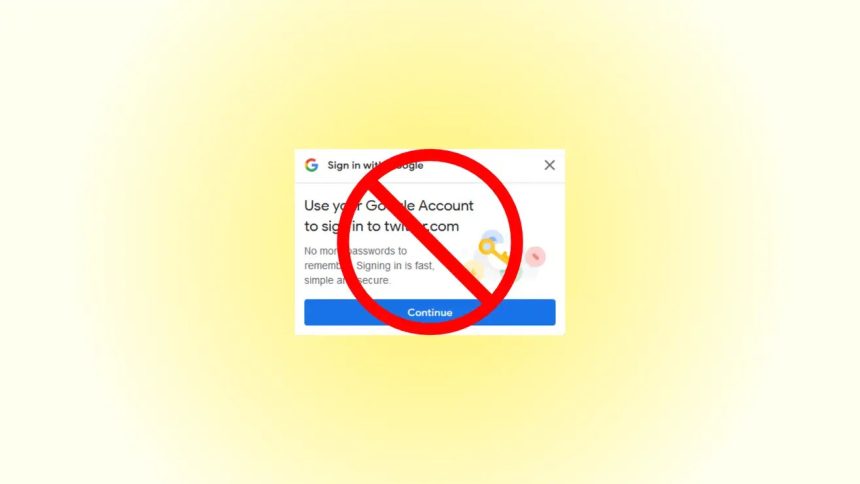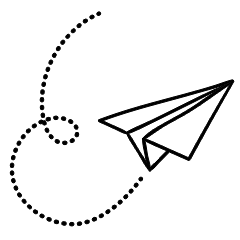Google Sign-in pop-ups have become increasingly common across the web, offering users a convenient way to log in or sign up using their Google accounts. While this feature can be helpful for some, it can also be intrusive and disrupt the browsing experience for others. Fortunately, there are ways to disable these pop-ups on all websites, allowing users to regain control over their online interactions. In this article, we will explore different methods to disable Google Sign-in pop-ups and provide step-by-step instructions to help you customize your browsing experience.
I. Understanding Google Sign-in Pop-ups:
1.1 What are Google Sign-in pop-ups?
1.2 Pros and cons of Google Sign-in pop-ups
1.3 The need for disabling Google Sign-in pop-ups
II. Disabling Google Sign-in Pop-ups:
2.1 Method 1:
Browser Extensions 2.1.1 Introduction to browser extensions
2.1.2 Recommended extensions to disable Google Sign-in pop-ups
2.1.3 Installation and configuration guide for popular browsers (Chrome, Firefox, Safari, etc.)
2.2 Method 2:
Browser Settings 2.2.1 Configuring browser settings to disable pop-ups
2.2.2 Step-by-step guide for popular browsers (Chrome, Firefox, Safari, etc.)
2.3 Method 3: Third-Party Apps and Tools
2.3.1 Overview of third-party apps and tools for disabling pop-ups
2.3.2 Detailed instructions for popular apps and tools
III. Troubleshooting and Best Practices:
3.1 Common challenges and solutions when disabling Google Sign-in pop-ups
3.2 Keeping your browsing experience secure without pop-ups
3.3 Regularly updating extensions, apps, and browsers for optimal performance
IV. Benefits of Disabling Google Sign-in Pop-ups:
4.1 Enhanced browsing experience
4.2 Improved website loading speed
4.3 Privacy and data protection considerations
4.4 Eliminating distractions for improved productivity
V. Potential Drawbacks and Considerations:
5.1 Impact on website functionality and user experience
5.2 Alternative sign-in options for websites
5.3 Balancing convenience and security
VI. Exploring Alternatives to Google Sign-in Pop-ups:
6.1 Social media sign-in options
6.1.1 Pros and cons of using social media sign-in
6.1.2 Popular social media sign-in providers and their integration process
6.1.3 User considerations when choosing social media sign-in
6.2 Email sign-in options 6.2.1 Benefits of using email sign-in
6.2.2 Implementing email sign-in on websites
6.2.3 Security considerations when using email sign-in
6.3 User account creation
6.3.1 The traditional method of creating user accounts
6.3.2 Simplifying the user account creation process
6.3.3 Balancing convenience and data privacy with user account creation
VII. Promoting User Privacy and Data Protection:
7.1 The importance of privacy in the digital age
7.2 Assessing the privacy risks of Google Sign-in pop-ups
7.3 Privacy-focused alternatives and measures
7.3.1 Browser privacy extensions and settings
7.3.2 Managing online identities and data
7.3.3 Educating users about privacy best practices
VIII. User Empowerment and Customization:
8.1 The significance of user choice in online interactions
8.2 Encouraging websites to provide opt-out options
8.2.1 The role of website developers and administrators
8.2.2 User feedback and its impact on website design
IX. Future Trends and Developments:
9.1 The evolving landscape of online authentication
9.2 The rise of decentralized identity solutions
9.3 Potential advancements in user authentication methods
Disabling Google Sign-in pop-ups on all websites empowers users to customize their browsing experience and prioritize their privacy and data protection. By exploring alternative sign-in options such as social media sign-in, email sign-in, and traditional user account creation, users can find the right balance between convenience and security. It is crucial to promote user privacy awareness and advocate for website developers to provide opt-out options, ensuring that users have control over their online interactions. As technology continues to evolve, staying informed about future trends and developments in online authentication can help users make informed choices about their digital identities. Embrace the possibilities of a personalized and secure web experience while maintaining control over your online presence.