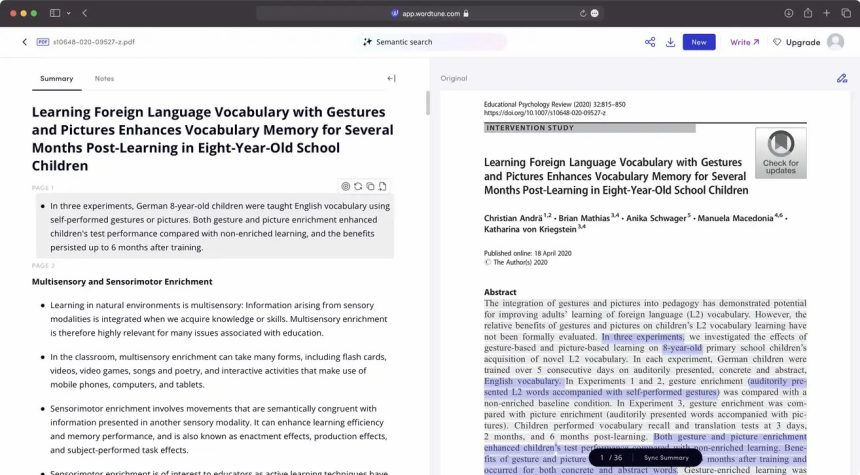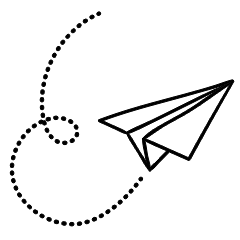The vast expanse of the internet offers a wealth of valuable information, but we often find ourselves overwhelmed by the sheer amount of content. Reading entire articles or reports can be time-consuming, leaving us craving a quicker way to extract knowledge. Thankfully, with the help of AI, we can now rely on summarization tools to distill information for us.
One such tool is Wordtune Read, an AI discovery I recently came across. While you may be familiar with Wordtune as an AI writing assistant similar to Grammarly, its Read feature takes summarization to a whole new level. This web app is capable of summarizing various types of documents. Whether you want to upload a PDF, paste a link to an online article, or simply copy and paste text, Wordtune Read has got you covered.
Once you provide Wordtune Read with the content to summarize, it diligently scans the document, condensing the key points of each paragraph into concise bullet points. During my testing, I found that the summaries are largely faithful to the original source, often using the same words and sentences. However, the AI may rearrange them slightly for better flow. Similar to ChatGPT, you can observe Wordtune Read in action as it progresses through the document, though it may not be instantaneous. With each bullet point you read, there will be more to review until the entire text has been summarized.
To ensure the accuracy of the summaries, Wordtune Read offers a useful feature. By hovering your cursor over a bullet point, you can see exactly where the information was sourced from. This transparency alleviates concerns about the reliability and precision of AI-generated summaries. If anything seems amiss, you can instantly identify the source of the information.
Should you find a particular bullet point unsatisfactory, you can ask Wordtune Read to re-summarize it. However, be aware that this option often presents the same summary in a different arrangement. If the source material is limited, the AI might determine that there is no alternative way to convey the information and produce an identical bullet point.
Wordtune Read empowers you to digest information efficiently and conveniently, enabling you to extract the essence of a text without the need for exhaustive reading.
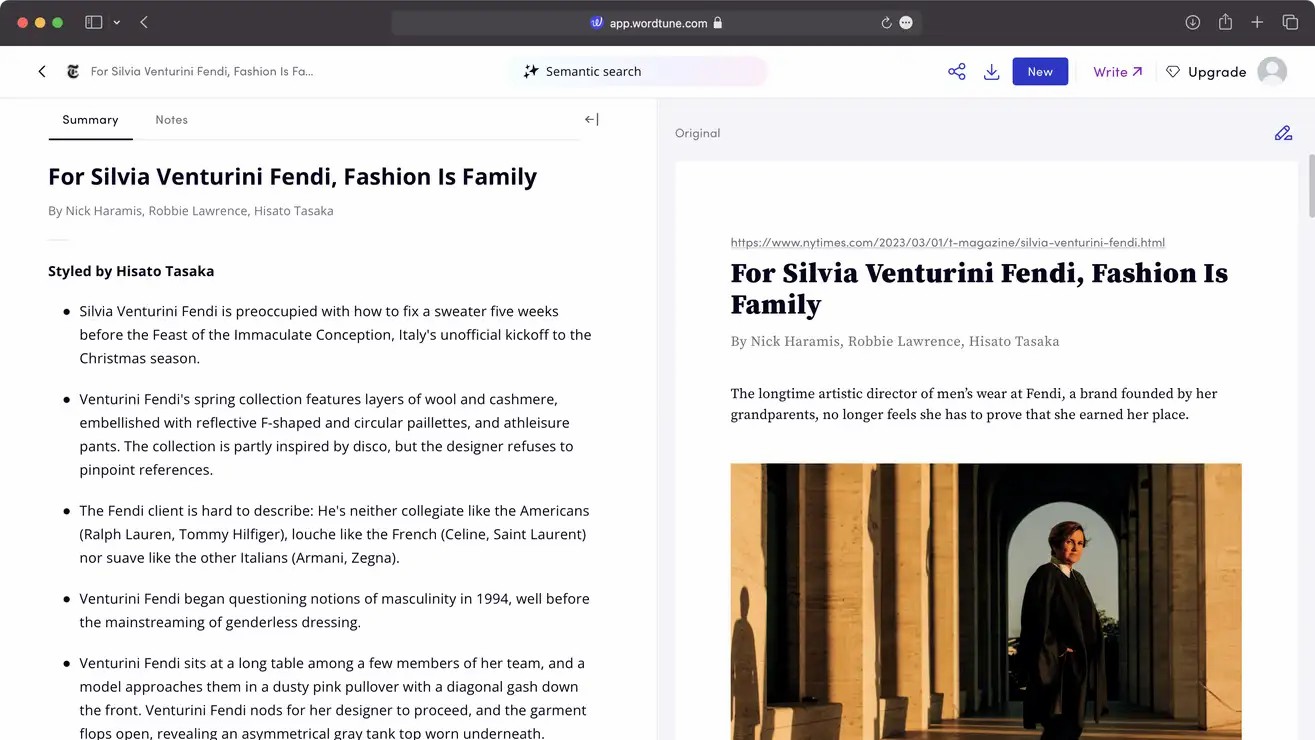
Testing the Effectiveness of Wordtune Read
Upon creating an account with Wordtune Read, you’re greeted with a pre-existing example to explore. It takes the Wikipedia article on information overload, condensing the dense text into a more manageable summary. Intrigued, I decided to put it to the test myself. I pasted a link to a lengthy article from The New York Times, which was estimated to take over 10 minutes to read, and also uploaded a 36-page elementary educational study. Wordtune Read effortlessly summarized both, just as it had with the Wikipedia example.
While the summaries provided valuable insights, they revealed a limitation of Wordtune Read. Since it directly pulls information from the source, it is not well-suited for summarizing dramatic or narrative articles or stories. It presents sentences from the narrative as if they were factual statements, disrupting the writing style and the immersive experience. Ideally, the AI would selectively extract only the factual content, omitting any narrative elements entirely.
However, this is not the intended design of Wordtune Read. Instead, the AI selectively copies and pastes what it perceives as the most important pieces of information throughout the text. As a result, it excels in summarizing straightforward articles and academic papers, but may fall short when it comes to narrative works. Understanding this distinction allows users to utilize Wordtune Read accordingly, depending on the nature of the content they wish to summarize.
Wordtune Read’s Free Tier and Premium Options
Regrettably, Wordtune Read’s free tier comes with some limitations, allowing only three scans per month. This shouldn’t pose a problem if you’re familiar with leveraging free trials. However, for those seeking a more premium experience, there is a cost involved. The premium subscription is priced at $119.88 per year or $24.99 per month. By opting for the premium version, users gain access to unlimited document length, priority processing, and priority support. Nevertheless, during my testing of the free version, I encountered no issues or difficulties.