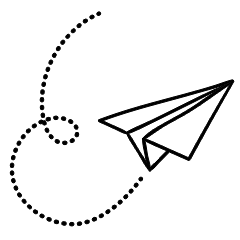Most likely, your streaming subscriptions for services like Netflix, Spotify, and Disney Plus are set to autopay. While this convenience means you don’t have to worry about due dates, it also means you may have overlooked the monthly expenses or how to cancel if needed. It’s possible that you’re spending more money than you realize on a streaming service you no longer use.
Are you directly billed by Netflix? Has your forgotten Hulu 30-day free trial converted into a paid subscription? Did you purchase your Disney Plus subscription through a third-party platform like Apple, Amazon, or Verizon? With frequent price changes in the streaming industry, unused content, and missed opportunities for deals, it’s important to stay informed about who is billing you, when, and for how much. Thankfully, there are apps available that can simplify the task of tracking your streaming service payments.
Here is our list of recommended apps that can help you keep track of your streaming subscriptions’ payments. Most of these apps offer a free version, but you can upgrade to a paid version for additional features.
Rocket Money
Formerly referred to previously as Truebill, Rocket Money is an efficient budgeting application that has the ability to monitor your subscriptions to streaming. There are paid and free versions to choose from.
It makes use of Plaid to connect your accounts with financial institutions and sync information regarding automatic payments to your credit card, bank or other services such as PayPal. After you sign up and have set up multifactor authentication, you’ll be able to start managing your recurring payments. Rocket Money provides a snapshot of your annual spending on streaming services such as Spotify and Netflix It also lets you see upcoming payments, including a countdown until when the payment due. The calendar icon will take you to a page which lists all the charges for the month.
You can unsubscribe from subscriptions in the app, see your payment history or delete these from your Rocket Money listing. It offers a 7-day free trial, however its monthly fee is based in a range of $4 to $12 a month, and is billed annually. Rocket Money is easy to use, however the free account does not have certain features, like having the app delete the streaming accounts you have.
Hiatus
Hiatus is a budgeting and bill-management app that comes with an option to manage your subscription. When you sign up for accounts, users are able to monitor your streaming services within an well-organized “upcoming charges” category. The app allows you to update subscriptions that are not in use manually.
Hiatus integrates with your banks via Plaid which offers choices which comprise banks, PayPal or the Google Play Store. Alongside listing all your subscriptions with autopay, the app also provides details on how much you’ve spent over different time periods that include seven days or 30 days and also the last one-year period. You can also limit your spending on your streaming subscriptions by using your budget option.
The app can be used for free, however, when you opt for a premium subscription at $ 8 per month Hiatus also offers additional services such as cancelling your subscriptions on your behalf. You can also choose to cancel the subscription yourself. Hiatus is available on Android, iOS and web browsers.
Bobby (formerly Billy)
Similar to Hiatus like Hiatus Rocket Money, Bobby helps you stay on top of the streaming services you subscribe to and how much you’re spending for these subscriptions. Contrary to Hiatus as well as Rocket Money, Bobby does not require that you connect your financial data to track your monthly payments.
Instead, you scroll through the app’s list of service providers to build an overview of subscriptions to streaming. After that, you enter the information manually like how much you pay and when you pay. This may not be very helpful if you don’t remember all your current services. However, with Bobby you’ll get alerts for due dates, group your bills into categories and track your spending on streaming. It’s also cost-free.
Security features such as Touch ID and passcodes are available. Bobby is available for download on iOS devices only.
Trim by OneMain
Trim allows you to locate your subscriptions, track them and then cancel them free of charge. Similar to Hiatus or Rocket Money, you can connect your financial institution via Plaid Trim, and the application will collect all of your recurring subscriptions.
You can look up the transaction history of each streamer, and you can remove a service from the app, or on the site directly. Trim isn’t accessible as a mobile application however you can access it through an internet browser on your phone or another device.
FAQs for Streaming Service Bill Tracker
What are your thoughts on privacy?
Sharing your financial details with a third party can raise legitimate concerns regarding security. We recommend that you read the privacy policies of each service to understand the ways in which information is used and stored. Except for Bobby All the services listed here use Plaid as a connection to your bank accounts. Plaid does not offer the login credentials for Rocket Money, Trim or Hiatus which means that no of the apps will receive or keep your bank or credit card data.
Why why isn’t Mint listed?
Mint (by Intuit) is an extremely popular app for users that can be used to budget. It has a feature that is designed to assist you in tracking your the cost of subscriptions and bills, however when I went to the Subscriptions tab of the Bills section and clicked on the Subscriptions tab, neither my subscriptions nor recurring payments were listed. I did receive a notification telling me that Mint could not find the subscription entries in my transactions history. We’ve also seen a lot of users stating their subscription service isn’t reliable.
Are there other apps that you have might have considered?
Apart from Mint and the four other tools that are on the list above, we also checked out other apps for tracking subscriptions and budgets such as PocketGuard, Wallet by Budgetbakers, Billbot, Petal and Everydollar. We selected the four apps we’ve discussed because of their features that are robust access, user-friendly, and fees, as well as the ease of use.
PocketGuard integrates with a number of banks, but it’s not able to connect with PayPal or other third-party services such as that of the Google Play Store. Billbot isn’t available on the latest version that run Android, Petal requires you to sign up for an account. EveryDollar is charged a monthly fee of $13 for those who don’t wish to track your transactions. For a digitally synchronized Wallet with your banks, you need to buy an account that is premium.