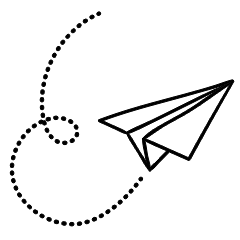When you’re eager to stream the latest seasons of popular shows like Outlander or Yellowstone, or eagerly anticipate new movies like Avatar 2, you likely turn to Google for answers. However, finding release dates for upcoming content on streaming services like Netflix, Disney Plus, and Max can be time-consuming without a proper system in place.
So, what’s the most efficient way to keep track of which titles will be available on a specific streaming platform? Jotting it down on a sticky note? Adding it to your phone’s calendar? Using the reminder feature within the streaming app? While these methods can work, there are apps that excel in this area.
Here are some recommended free apps that assist you in tracking streaming TV shows and films. These apps help you plan what to watch, keep up with ongoing series, and discover new titles based on solid recommendations. They can send you alerts when new episodes are about to be released or remind you where you left off in a series. It’s worth noting that some of the apps mentioned below integrate with Trakt, a web-based platform that syncs with your PC, phone, or home media center. However, we excluded Trakt’s native app from this list as it can be somewhat clunky.
TV Time
TV Time tracks TV shows and movies, offers recommendations, and connects you with your fellow fans on social networks. The app is available to Android as well as Apple users. You can register for an account with Google, Apple, Twitter, Facebook or email. To begin, select which shows you’ve watched through the service (or networks). Incredibly, when you scroll through Hulu’s choices it only shows its originals displayed, however the app informs you that you can add additional shows in the future.
In TV Time, you can select from a variety of lineups, which include Trending Shows such as Ted Lasso, Demon Slayer or Grey’s Anatomy. There are genre categories, a “Most added” section, with titles like You and even an “Most added Animation Series” row.
After you have locked on your preferred shows, TV Time collates a Watch List and suggests which episodes of the shows you’ve selected you should be watching next. There’s an additional tab called “Upcoming” that lists the date and time at which new episodes will be released. Because of TV Time I know the exact date of premiere to The Witcher season 3 on Netflix and the upcoming season Reservation Dogs for Hulu.
The app also allows you to list the films you’ve seen, and the list covers generations, platforms, and genres. Once you’ve finished that process, TV Time then asks what films you’d like take a look at. Here’s where you look for specific titles or choose from TV Time’s top-rated list and add these to your calendar.
You can also select the TV Time display by progress that includes the shows you’ve watched, what films and shows you’ve stopped midway through, or the show is currently on your screen.
JustWatch
You might be acquainted using JustWatch as an application which tracks the places where a particular show is streaming. You can also create your own watchlist, monitor new releases, and stream any show with just a single click. When you launch the app, you’ll be able to choose the streaming services you’re using, including Disney Plus, Crunchyroll and Fubo -to stream movies and shows. There are over 100 providers available on JustWatch and the app has recently added a streaming guide to sports.
Make use of the app to find movies and TV shows, and click on Discover to embark for a trip. You can narrow your search based on the genre, year, platform or rating. When you click on a show tile, you can click “Track” to stay up with every episode and each season. JustWatch will ask you which episodes have you watched, and you can track the entire season or even individual episodes. What makes this app stand apart is the moment you go through “Watch Now” and click a streaming service’s logo. Once you click it, you’re taken straight to the site of the show to start watching. Talk about convenience.
You can add a title to your watch list and JustWatch will tell you what episode you should watch next, or mark off once you’ve finished. It also lists the dates for new episodes.
For those who love sports, JustWatch Sports directs you to streaming sites where you can watch soccer (NFL as well as NCAA) as well as basketball (NBA) and baseball (MLB) and soccer (MLS, Liga MX and all the major European leagues) tennis, as well as Formula 1 legally online.
It also includes an individual recommendation feature that provides the cost of every streaming platform. You can access JustWatch using a web browser or for Fire TV devices, or for iOS or Android smartphones. You can sign up directly through the app, or sign up using either your Google account or Facebook account.
Hobi
Available for iOS in addition to Android, Hobi is one of the most well-known and complete tracking applications out in the marketplace. When you start it up, you will be able to choose the shows you want to watch or have already watched or have watched, and Hobi shows the point at which you stopped. The show titles can be added to your watchlist. If the show is old, Hobi lets you know that the show ended, but reminds you of which episodes are coming up for you. The Discover feature showcases the most popular shows, series coming back during the week, as well as new series which are airing in the next month, and offers recommendations across all genres and networks which includes HBO as well as Netflix.In addition to keeping track of your watch list as well as the latest episodes’ date of release, Hobi provides personal viewing statistics of how much television you’ve watched. It also provides estimates of your top genres, based on the data. It can also be integrated with Trakt.
SeriesGuide
SeriesGuide is accessible on Android as well as Amazon Fire TV, and claims that it is free of advertisements and does not track your personal data.
When you sign up to SeriesGuide the site gives you the option of blocking spoilers from show episodes that which you haven’t seen yet. You can look up a show’s title, or click Discover to browse through a long list of available content. Similar to Hobi or TV Time The app will let you know what platform is home to the show or film you’d like follow or watch. It also works with Trakt.
After you have selected your show, SeriesGuide provides upcoming release dates, or the most the most recent release time and dates. For instance the display shows that episode 9 from Succession was released in Max around 9 p.m. ET the 21st of May in addition to Power Book IV season 2 premieres on Starz on September 5. 1. I’ve gotten the tracking information for shows on Netflix, Disney Plus, Prime Video, Max, Paramount (Yellowstone) and many more.
The movie listings are pulled out of TMDB and JustWatch The listings include the date of release, the duration, credits for the cast and synopsis on the site. You can add movies to your personal watchlist by click the trailer link or tap the Stream/Buy option if a online version of the film is accessible.
In addition to its features, it has a notification system that will notify users when new episodes become available, a favorite list as well as a database of how many episodes are unwatched in each season. With SeriesGuide, you are able to select “Skip” and it will take into account the episode you’ve watched. The user interface is simple to use and it allows you to connect notifications to your calendar on your device as well as rate content and review your stats of watching for both shows and films.
Cinetrak
Cinetrak lets you track the TV and film shows however, you must establish the Trakt login for you to make watch list. There are ads on the lower right of the screen however, the interface is simple and easy to use. In the Television Shows menu, you will discover titles in a variety of categories such as Genres, Trending, Top Watched and Popular. Click on a show and Cinetrak will provide general information about the show as well as the seasons. Click the plus sign to add a show’s title episode, season or.
The calendar feature lets you to view episodes that you have watched as collections, added to collections or added to list of watchlists. Basic access is for free, but the ability to upgrade is available to gain access to other features, such as the creation of “Liked” lists and collections, or sharing with your friends.
Apps for Streaming TV tracker that can be used to stream TV. FAQs
How do you address privacy concerns?
Review the privacy policies and the settings for each service. JustWatch states that it gathers information about users that can be used to show advertisements based on your film preferences as well as TV Time also uses nonpersonal data for advertising and marketing purposes. If you’re using the latter option, you can alter your personal settings and change it to private and block people who aren’t followers from viewing your activities. You can also remove to social accounts.
Do I have to pay to gain more tracking benefits?
While some of these apps allow the option of upgrading but we would recommend sticking with the free versions, particularly for those who just need an easy way to keep track of the upcoming releases or to monitor the progress of the duration of a show.
Why did Reelgood not make the list?
Reelgood is a great platform that lets you track television and movies that have been released or have planned arrivals for the upcoming month. It doesn’t offer details for the months to come. JustWatch as well as TV Time, on the contrary, provide the date of release for the new season, along with the number of episodes. You can also set an email notification to be sent when the show is scheduled to air.